How To Go Home Page Directly From Admin Panel?
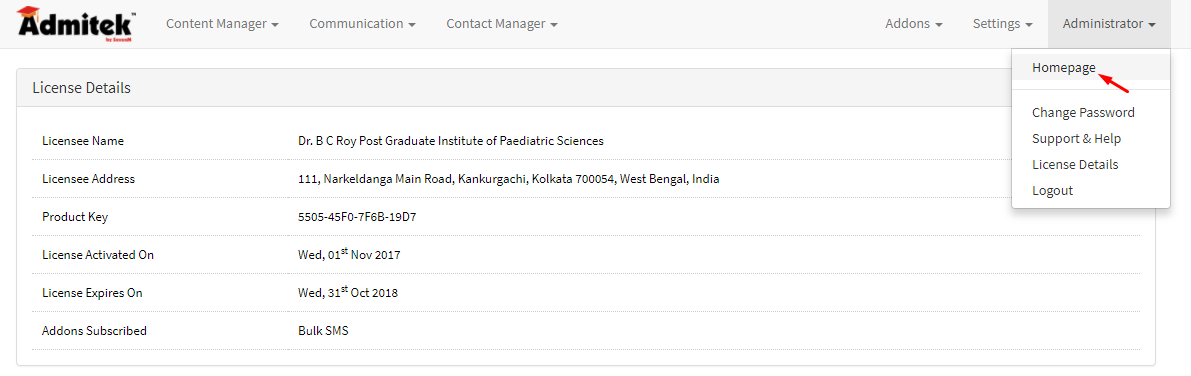
Click On
Administrator >
Home Page.
Related Articles
How To Go Home Page Directly From Admin Panel?
Click On Administrator > Home Page.
How To Change Home Page Sliders?
Click on Settings > Homepage Sliders, Here you can set the sequence on click the Sequence Box of the sliders and can change the image on click the "Change Image" button. Click on "Choose File" to choose the slider you want to set. click on "Upload". ...
How to Manage Form ?
After log in admin panel click on Contact Manager > From Manager . In Action click on Drop Down then what ever you can do like Edit, Delete Form. If you want to add new Form Click on Add New Form (Step 1) then Type a From Name > Click Add Form (Step ...
How To Edit Existing Pages?
Click on Content Manager > Manage Page > Select Action, the drop-down will appear. Select "Preview Page" and click on "Go" to view your page. If you want to edit page you can click on "Edit Page" and click on "Go" or if you want to delete your page ...
Using a Custom Domain
Although you can use the default mailwink URL to access your emails online, you may want your users / employees to access your emails under your own custom URL like mail.yourcompany.com. In that case, you can point your custom webmail URL at ...