How To Change Home Page Sliders?
Click on Settings > Homepage Sliders, Here you can set the sequence on click the Sequence Box of the sliders and can change the image on click the "Change Image" button.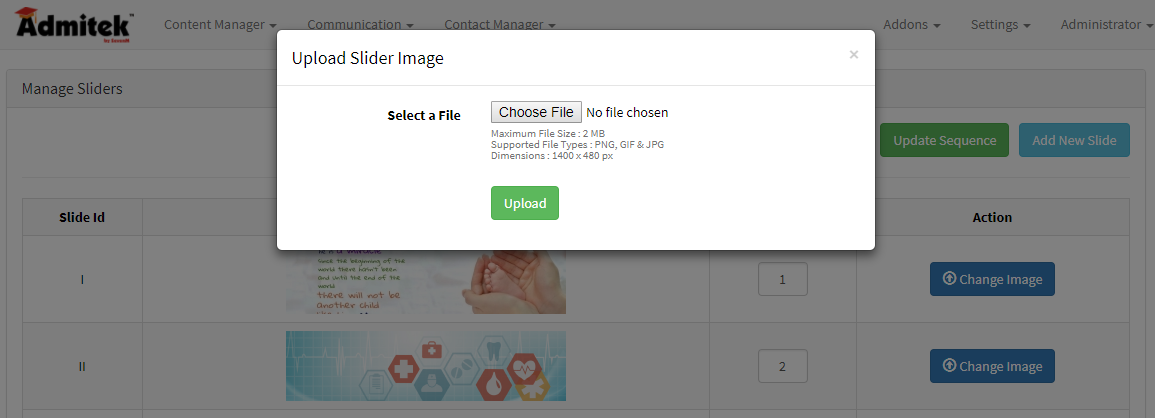
Click on "Choose File" to choose the slider you want to set. click on "Upload". You slider will set at that sequence in which you want to set.
Related Articles
How To Go Home Page Directly From Admin Panel?
Click On Administrator > Home Page.How To Go Home Page Directly From Admin Panel?
Click On Administrator > Home Page.How To Change Password?
Click on Administrator > Change Password , a window will appear. In the above window, you have to enter your Current password in the box, then put your new password which you want to put and the again the new password for confirmation. Then click on ...How To Save/ Change Google Map Location ?
In Contact Manager Dropdown Click On Google Maps then you will get entire Google Map then Click on Pionter (Step 2) then you can move the pointer and adjust your location.How To Edit Existing Pages?
Click on Content Manager > Manage Page > Select Action, the drop-down will appear. Select "Preview Page" and click on "Go" to view your page. If you want to edit page you can click on "Edit Page" and click on "Go" or if you want to delete your page ...